You've got shopping
Have your trusted someone email you the things you need to buy on your way home. You no longer need to type them in on your tiny phone!
This is the only shopping list on the market that can be fed by incoming email!
Follow the screen shots and descriptions to learn more and please leave your comments to help us improve the application and/or ourselves.
Terms of Use
This application is given to you free of charge and comes with no warranty whatsoever. We (HERA Consulting Ltd.) are not to be held responsible for loss of data or any other damage to you, your device or your wallet that might occur during the use and/or presence of this application on your phone, emulator or any other Android device (real or not).
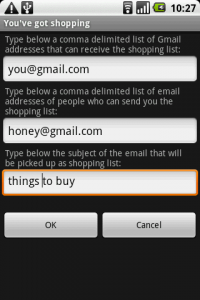 Before the application can be used it needs to be configured. Click Menu button and select Preferences.
Before the application can be used it needs to be configured. Click Menu button and select Preferences.
Here you need to type the email address of your own mailbox that will be checked for incoming messages. Then you need to type in a comma delimited list of email addresses of people you trust enough to send your shopping instructions. And of course the subject of the email that will be taken for shopping list.
Once all set you can exit the application. The service will run in the background.
Have your trusted person send you an email with the subject you typed into the Preferences. This must be exactly verbatim - no RE or FW. If the subject doesn't match the shopping list will not be picked up by the application. Each individual line in the email will constitute one item in shopping list.
 Once your device receives the email the application is notified. It checks if the subject matches that in your preferences. If it does it will check if the email was sent by one of your trusted parties.
Once your device receives the email the application is notified. It checks if the subject matches that in your preferences. If it does it will check if the email was sent by one of your trusted parties.
If the above conditions are met you will get a notification.
The email will not be deleted nor will it be marked as read. See FAQ for some tricks.
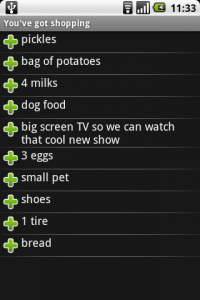 Tap on the notification and you are ready to shop.
Tap on the notification and you are ready to shop.
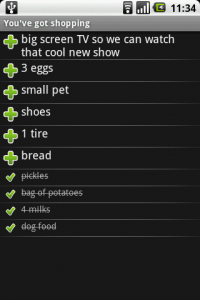 Checked items get out of your way.
Checked items get out of your way.
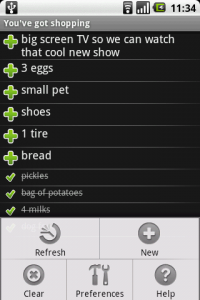 You can clear checked items or add new items manually.
You can clear checked items or add new items manually.
In case you receive email with the shopping list while using the application the new items will not show immediately. Click the Refresh button to get them.

It has been long two days of testing and debugging via email.
We don't have Moto Droid available here, but we did it!
Thanks to Patricia and Eduardo we have been able to nail the problem down. It is now confirmed that the application behaves as expected even on those new Droid toys.
When I uncheck all the boxes for notifications (settings menu), why do notifications keep showing up on my Eris?
It is a bug :(.
Uncheck all notification boxes in settings and restart the phone or
email yourself a shopping list after which you will simply clear the
notifications and it'll be ok.
Sorry. It's on the list to fix.
EDIT: Fixed in version 1.1.5.
Man, this is *exactly* what I needed. It's perfect. Thanks! I purchased the plus version about two minutes after using it :-)
Hi!
First of all: A great app!
But, it seems to lock tha assigned Gmail-account in "Loading Converations"-mode. Seems to do this in all Labels :( My device is a HTC Desire, running Android 2.2. Network is Telenor in Sweden.
Do you have any solution for this? My work-around is to create yet another Gmail-account to only use with this app.
BR,
Peter, Sweden
I have an HTC Magic running Android 2.2, and when I configured You've Got Shopping to look at my inbox it caused sync problems in Gmail.
The Gmail app shows "Loading Conversations" continually, and is unable to complete the sync for any gmail labels.
I have uninstalled You've Got Shopping and my Gmail now works properly again. This requires an urgent solution, as I do enjoy the convenience of your shopping list application.
We are aware of this problem.
We will try to fix it shortly. No promises though, since we are hacking into unpublished Google API's.
As a workaround: Start YGS, go to Settings-Gmail and clear the Gmail check box. Then when you know you are expecting a shopping list email turn it on for that short time. That will work.
Sorry for inconvenience.
I want to purchase this app, but I won't until I know the gmail sync issue is resolved.
If it doesn't "Just Work", Ill have to wait.
No. Fixed long time ago.