Secret Box
Secret Box is an Android application that stores your passwords, secrets, secret details about your mistresses, credit card numbers and whatever you don't want others who might get hold of your device to see.
All data is AES encrypted and protected by your own password. Unlike other password protected notes it is the entire Secret Box that is protected, so you don't need to type the password for every note. This also prevents the potential intruders from seeing even the titles of your secrets. Your secrets are safe!
All your data is stored in an encrypted file on your device's media card to make backup and transfer between devices easy.
Follow the screen shots and descriptions to learn more and please leave your comments to help us improve the application and/or ourselves.
Terms of Use
This application is given to you free of charge and comes with no warranty whatsoever. We (HERA Consulting Ltd.) are not to be held responsible for loss of data or any other damage to you, your device, your family, your relationships or your pets that might occur during the use and/or presence of this application on your phone, emulator or any other Android device (real or not).
![]() This is the application icon.
This is the application icon.
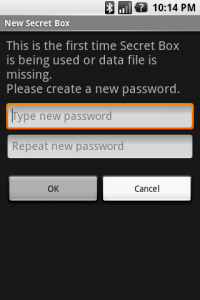 When the application is run for the very first time, you will be asked to create a new password. Please remember the password. We can't help you if you forget it! We cannot unscramble the eggs. Once you give it a password a data file for your secret box will be created on your media card.
When the application is run for the very first time, you will be asked to create a new password. Please remember the password. We can't help you if you forget it! We cannot unscramble the eggs. Once you give it a password a data file for your secret box will be created on your media card.
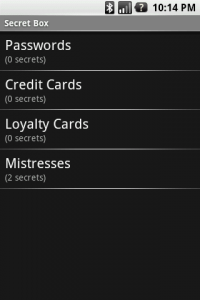 In the Secret Box you store your secrets in compartments. You can create as many compartments as you want.
In the Secret Box you store your secrets in compartments. You can create as many compartments as you want.
Secret Box has compartments and compartments have secrets.
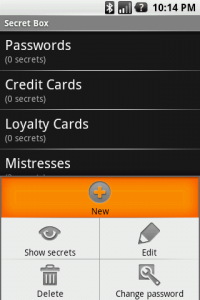 Things you can do to those comparments...
Things you can do to those comparments...
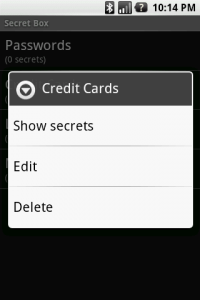 Touch and hold the compartment...
Touch and hold the compartment...
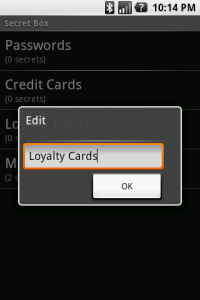 It is easy to change the compartment name.
It is easy to change the compartment name.
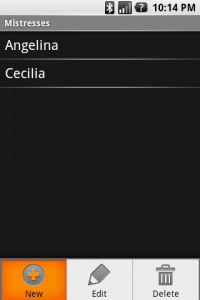 Touch the compartment or select View Secrets from the menu and you will see the list of secrets hidden in that compartment.
Touch the compartment or select View Secrets from the menu and you will see the list of secrets hidden in that compartment.
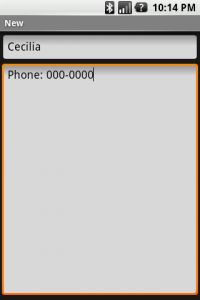 Each secret has a title and a body. Only title will show in the secret list above. Body is a plain unformatted text.
Each secret has a title and a body. Only title will show in the secret list above. Body is a plain unformatted text.
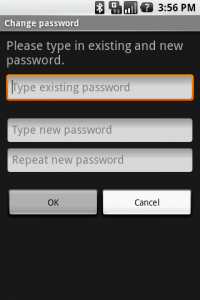 Tired of your password? Easy to change it!
Tired of your password? Easy to change it!

It's simple and ease of use. But I wish you have a theme or colour option. Not a fan of black. Can u port this onto the iPhone App Store. You may even get people to like it enough and some hundreds of thousands of people around the world may pay a $0.99 fee for future updates. There is something very popular alread on the iPhone platform and it's call 1Password. Check it out and maybe get some idea from these guys for future feature/updates.
Hi folks,
we have released new minor update for Secret Box - version 1.0.1.
This fixes:
- The crash when Home button is pressed while viewing secrets.
- The typo in secret body hint while adding new secret.
Start Market application on your device, hit "My downloads" and you should see "Update available" next to Secret Box.
Enjoy.
Thanks to Dominique and Andreas we now have French and German localization for Secret Box.
Waiting for two more and then we will release update.
Secret Box is now localized to German, French and Slovak languages.
Thanks to Andreas, Dominique and Michal for help with the localization.
When creating a new password the OK button stayed disabled if soft keyboard was used.
Now it works as it should.
Added Czech language. Thanks to Štefan!
Suggestions no longer appear when typing in the password.
How do we know you aren't sending our secrets, such as CC #'s, up to your server??!!
An excellent question! One I was expecting.
When you install Android application it asks you whether or not you agree that the application can use your phone's services, such as internet access, email, phone book etc.
Installing Secret Box asks no such question! That means that the application is not asking for internet service.
This is a security built into the Android operating system, so no application can go around it.
What it means for you is that as long as the application doesn't ask for internet service there is no way it will be using it and thus sending data to some server.
If you are geeky inclined you can read about it here http://developer.android.com/guide/topics/security/security.html#permiss... .
I hope that clears it for you.
If you have more questions please ask!
Hi,
If it's ok i'll do the spanish translation of secret box.
Regards,
Eqmorales
Eqmorales,
It would be greatly appreciated if you could help with Spanish translation.
Please email us via http://gnugu.com/contact so you don't have to leave your contact information here.
Thanks.
We have added Spanish localization. Thanks to Silvia!
Nice App, first app I have actually purchased...but I have some recommendations for you...
My Wish List:
1) Pictures: Ability to 'extract' pictures from the secret box and save them to another location.
2) Pictures: Ability to open a picture up in the Google Image viewer.
3) Have the secret indicate how many pictures are contained in it.
4) Add Secret Box as a SHARE option. Have it create a new secret in the box, then with option 5, user can move the picture to the proper secret.
5) Move pictures between secrets.
6) As the other poster stated, Video would be sweet...
Question: Not sure if it's the viewer or not, but the pictures seem to become distorted, like they were over compressed...are you compressing them?
Hi DownEast.
This is far the best reaction we ever got from the customer! Thank you!
Often people rate the application on the market low because it is missing this or that, even if the application never claimed to do it.
We really appreciate that you contacted us on this forum rather than on Android Market review pages.
Now to your points - we are planing to add more features to Secret Box+ over time and all paying customers will get them via normal upgrade process from the market.
To answer you:
1. We are planning to add the complete Secret Box+ database export which will include attachments.
2. We will investigate the possibility of using a default Google Image Viewer. This is a great suggestion!
3. Secret already indicates how many pictures are attached. Secret detail that is. Did you mean the secret list indicating it as well? This could be done.
4 and 5. We have added this into our future TODO list.
6. Already on the list.
We do scale down the pictures for two reasons - the phone memory and the time it takes to encrypt/decrypt the full scale image.
This will be the same problem with video. These are large files and will take a lot of memory and time to encrypt and decrypt.
What's your patience level to wait for the picture/video to encrypt/decrypt? There is nothing we can do to speed this up.
Thank you for your comments!
If the language is comparable, I will do it.
Hi Rita,
thanks for your offer.
We already have Chinese localization in the works and should be releasing it soon on Google's Android market as well as on http://android.sj.91.com/.
Stay tuned!
Hi,
I am currently testing the free version of Secret Box (SB hereafter) and like the idea of the app, but having to manually enter in all info (as currently seems to be the case) is too tedious to make it work for me. For example, I have text notes already in the phone that I would love to secure properly, but without having to retype the whole damn thing; I don't think that's currently possible, is it?
Here's what I think would make this app truly useful:
- shell integration so that contacts, notes (created in other, non-secure note programs), pics, etc. can be directly imported into SB; i.e. long press on a contact entry, pic, etc. and a menu option appears to "move to SB"
- preset forms/fields for things such as credit cards and manually entered contacts from w/in SB
- as someone else mentioned, a little bit of a "face lift" wouldn't hurt, but it's not critical for me
I will keep my eye out for updates. . . .
Great App. first one I bought after buying the Droid! Is there a way to order secrets within a list/catagory? Auto Alpha ordering would be nice. I have a lot of secrets!!!
Hi,
this is currently not possible. It is on the list for the future.
The problem is that data in the database is encrypted thus unsortable. We would have to reap data out of DB decrypt it and sort in memory. While this is doable it may be slow.
We'll look at it.
Hi,
these are all interesting suggestions!
We have put them into our list of user requests.
Thank you!
I downloaded your app on my Nexus One and entered some information. When I leave your app and return, I'm not always asked for the password. Should a password always be required? I would think so.
When you leave Secret Box by means of pressing a Home key you are not closing Secret Box but rather putting it in the background.
To lock Secret Box keep pressing back key until it exits.
Is there a way to retrieve the pics we put on it?
Not at the moment. Sorry.
Can lists and details be alphabetized?
Sorry, this is currently impossible.
The items are encrypted in the database, so sorting within database would not make sense.
Retrieving all data, decrypting and sorting in memory would be debilitating.
In lieu of alphabetizing, how about a way to change the order of each category and each secret?
This could be done by highlighting an item and then dragging it to a new position.
Great suggestion! We will look into it.
Thanks.
I installed an update to Secret Box, and it appears to have forgotten my password. (My imagination just isn't that great, so I have a limited number of passwords that I use). Do I have to uninstall/reinstall to use this app again?
What do you mean it has forgotten your password?
Please read FAQ here http://gnugu.com/faq/1
I'm sorry...I had tried every password that I ever use...except one. And, of course, that one worked. D'oh! Sorry to bother you. Great app, by the way, with superior service :-)
I just learned about Secret Box last night, and so far I *really* like what I see!
The one thing that would make Secret Box a 100% solution for me is the ability to have access to my secrets from my desktop computer. This way it's a lot easier to do things like bulk imports/exports (makes it easier to become a Secret Box user), and quickly pulling up a secret for use on the desktop.
This access app doesn't need to be anything fancy -- even a simple command-line tool would be fine for my purposes...
In any case, keep up the good work -- I'll be checking out your other apps!
My major problem with this nice app is that I can't turn off suggestions / spell check. Thus all my pass phrases and stuff will be stored in the dictionary, in clear. Worse, they may show up as suggestions during casual use.
Great app! But, I have forgotten my pass word and will sacrifice the content to get use of it again. But even when I try to delete and reinstall I cannot use a new password.
John
This should not be happening. Please hit us at our support email.
http://www.gnugu.com/node/34
i lost my password, how can i reset it, i have not saved anything vbut i can't get in there in case i wanted to.
Please read FAQ here http://gnugu.com/faq.
It's all there.
Hi
I'll gladly help you with the German localisation if you want me to.
Cheers
Daniel
Thanks for your offer Daniel. SecretBox already speaks German.
I have installed the app on my Desire with Froyo.
Even though I have entered passwords in both windows, I can not press OK. Only cancel!
I have tried again with 10 character passwords in case 8 was too short. There is no error message.
What kind of keyboard are you using?
What version of SecretBox? Where did you get it from?
Please email me on my support email.
please would it be possible to have the ability to change the size of the font for easier viewing.
I keep a backup of my database on my computer just in case I loose my phone.
It would be great to be able to access the enctrypted database from a computer program. At least being able to dump it to a text file would be nice.
Best regards
Ulfis
Sir,
If you would like me to, I'd gladly help out and provide translation into Dutch. My Droid (LG O2x) will be arriving somewhere next week (I reckon). : )
Regards,
Maarten
Maarten,
We would love that. Please send us email at our support email address.
Hi to all, two questions:
1) Which type of key size is used in SecureBox? Size of 128, 192 or 256 bits?
2) You plan to deploy an import function? Import from text may be a great way to read long text list.
Regards
TwinAces
1) 128.
2) We do not comment on our future plans. Sorry.
Yes, there is salt used.
No I won't give you all details. You password and the salt are only one piece of puzzle.